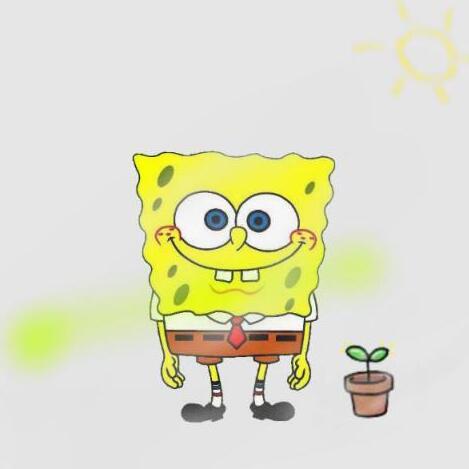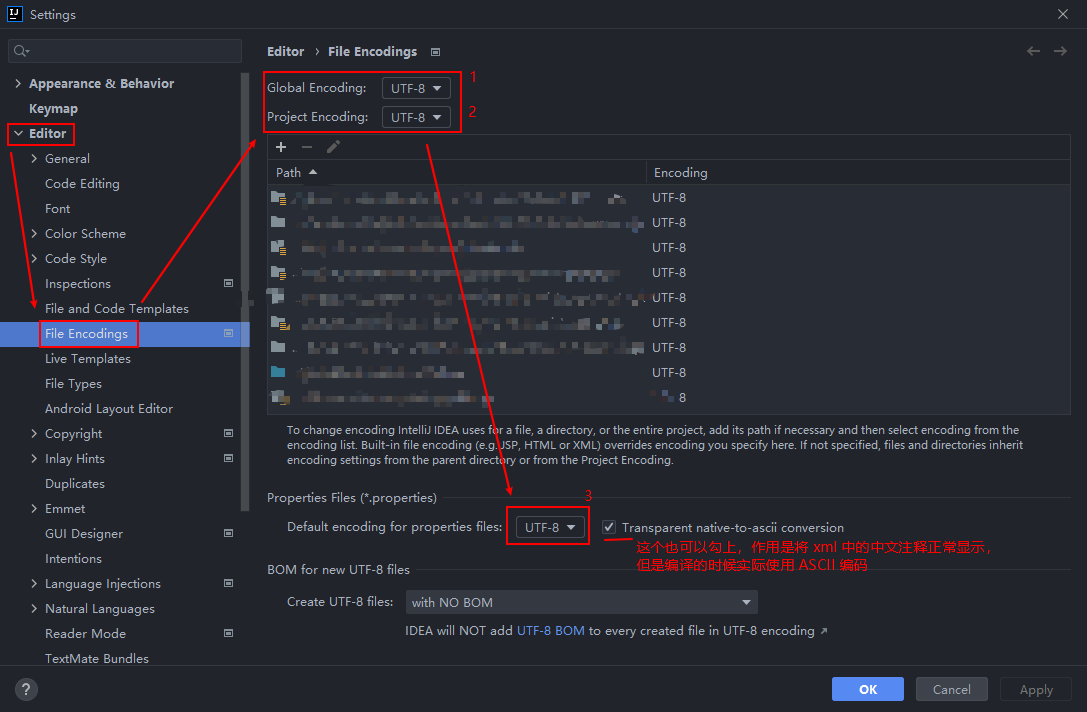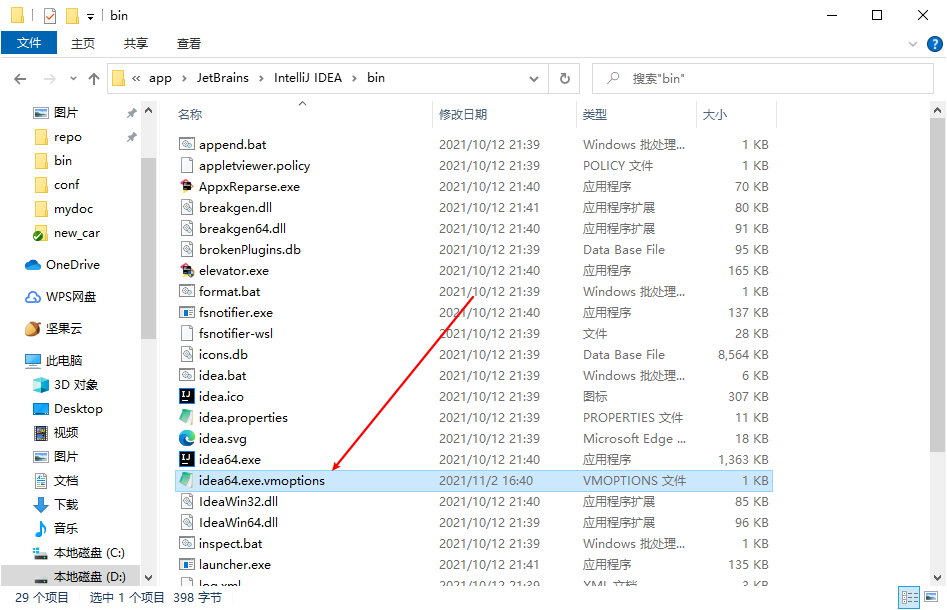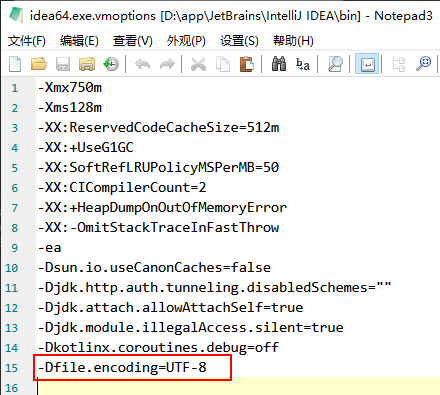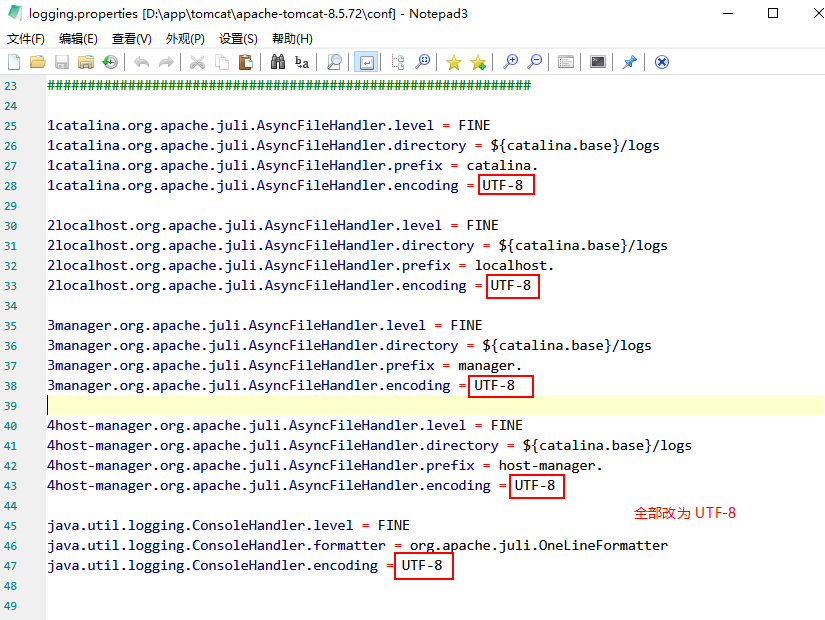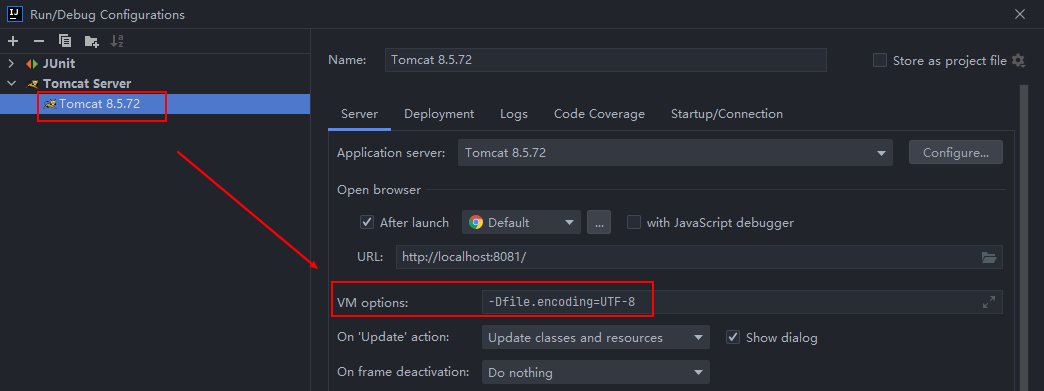IDEA、Tomcat 乱码解决方法
IDEA、Tomcat 乱码解决方法
1、将IDEA 的配置全改为 UTF-8 编码
File → Settings(快捷键 Ctrl + Alt + S) → Eidtor → File Encodings中圈出来的三个地方的编码格式都改为 UTF-8 。IDEA配置文件 添加
-Dfile.encoding=UTF-8
2、修改Tomcat配置文件
Tomcat安装目录 → conf → logging.properties,全都改为 UTF-8 编码Tomcat VM options 添加
-Dfile.encoding=UTF-8
likeqc
ends
本博客所有文章除特别声明外,均采用 CC BY-NC-SA 4.0 许可协议。转载请注明来自 Hi, likeqc!
评论