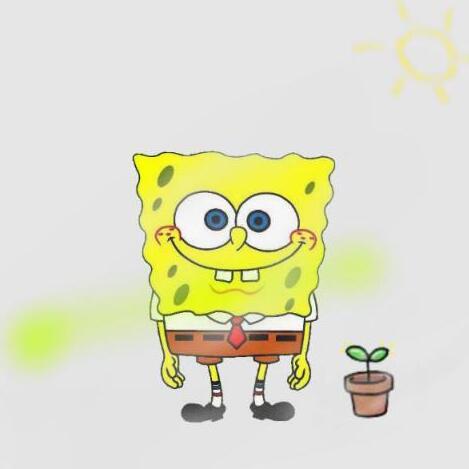WSL2 报错 /usr/bin/env: ‘python’: No such file or directory
使用 WSL2 过程中遇到 “/usr/bin/env: ‘python’: No such file or directory”这样的报错,但实际上 Ubuntu 20.04 是安装了 Python3 的。
在 windows subsystem for linux - /usr/bin/env: ‘python’: No such file or directory - Ask Ubuntu 找到了解决方法。
方法1
1 | sudo apt-get install python-is-python3 |
方法2(我用的就是这种)
1 | # 确保安装了 Python3,如果已经安装可以不用运行这条命令 |
本博客所有文章除特别声明外,均采用 CC BY-NC-SA 4.0 许可协议。转载请注明来自 Hi, likeqc!
评论